
Il software proprietario può rappresentare un forte elemento inibitorio all'uso delle tecnologie in classe, per le esangui casse delle scuole.
I costi elevati dei vari programmi rappresentano a volte un ostacolo insormontabile, ma questioni di budget non devono compromettere l'utilizzo di strumenti e metodologie, oggi pressoché indispensabili. Ci sono migliaia di risorse tecnologiche e strumenti gratuiti online che rappresentano valide alternative per l'apprendimento degli studenti.
Ecco una rassegna di 34 programmi free, suddivisi per tipologia, con descrizione in inglese.
SOFTWARE GENERICI
Dropbox is a special folder that syncs across multiple computers and mobile devices. Dropbox lets you instantly share files between computers and offers storage that students can access from school or home.
Evernote captures notes and ideas and makes the available over multiple platforms including any computer and nearly every mobile device. Searching ideas and notes is easy, students can search by title, tag, or hand written text.
KeepVid lets you download videos directly from YouTube, Google, Metacafe, Putfile and more. It is as simple as copy and paste. Download educational videos for your students to watch offline.
TubeChop lets you select a portion from a YouTube video to share.
Crocodoc lets you upload PDFs, Word documents, and PowerPoint presentations and lets you view and mark them up online. Documents can be shared with others who can highlight and add notes collaboratively.
ALTERNATIVE A POWER POINT
6. Prezi- http://prezi.com
create beautiful non-linear presentations with relations, detail zoom, and time adjustment. This is a striking alternative to PowerPoint.
Presentations an online presentation tool.
an online creative presentation tool that can be shared easily online.
Comprehensive presentation creation online.
a web application that lets you layout, share, and present rich media content.
a web based presentation tool that can be integrated with Google Apps.
a linear presentation program where you can create and share presentations.
an online tool that lets you share slides created offline.
create online presentations with images, video clips, music, and text.
create online collaborative presentations with video, audio, images, and embedded messages from the creator and viewers.
create music videos from images and text online.
ALTERNATIVE A MICROSOFT WORD:
this online word processor allows students to create and edit documents online while collaborating in real time with other students or teachers.
an online word processor that lets students create and edit documents directly in their web browser and share them in the cloud so that they can be shared with anyone. Zoho can allow multiple users to work on a document simultaneously.
a free web-based word processor designed specifically for primary students that allow students and teachers to work together in real-time.
an online word processor that allows students and teachers to collaborate in real-time. Multiple students can edit the same document simultaneously and the changes are reflected in real time.
a real time text editor that has an integrated chat function.
ALTERNATIVE AD INSPIRATION (applicazione per creare mappe mentali)
online mind mapping.
web based mind mapping with real time collaboration for brainstorming.
an online drawing tool that lets you create diagrams and mind maps.
ALTERNATIVE ALLA SUITE ADOBE CREATIVE:
a suite of online creativity tools. Photo-editing, logos, web templates, filters, color palettes, screen capture, music creator. This is a great alternative to Adobe’s expensive Photoshop and Illustrator.
Easy to use online photo editing tools. Includes effects, fonts, shapes, and frames.
a web 2.0 online application that offers an alternative to Adobe’s Photoshop.
edit images online with simple adjustments and a number of effects.
create digital art from any web browser, doesn’t require any plugins.
STRUMENTI ALTERNATIVI DI AUDIO EDITING
from Aviary, a complete audio editing suite online that lets students remix music tracks and audio clips. Students can apply sound effects, record their own voice or instruments.
STRUMENTI ALTERNATIVI DI VIDEO EDITING
a free online video editor including webcam and voice-over, slow motion effects, green screen, drawing and annotation tool, and customize and colorize clips.
mix photos and videos with special effects to create a slideshow/video montage.
create videos online using images, video clips, and music.
34. Stupeflix- http://stupeflix.com mix images videos and add soundtracks in an online editor, add titles and transitions for an impressive yet simple-to-create video.
Articoli correlati
Written on 30 Dicembre 2013, 14.12 by

Se siete alla ricerca di uno strumento per creare lezioni o esercitazioni online, potete prendere in...
Written on 01 Ottobre 2013, 18.54 by

Anche nella scuola si sta rapidamente diffondendo l'utilizzo di Evernote, il software dedicato alla raccolta di note più famoso...
Written on 28 Febbraio 2011, 14.49 by

E.Tutor è un insieme strutturato di programmi didattici utilizzabili nella scuola primaria e, in parte, nella scuola secondaria di primo grado, dedicati...
Written on 29 Maggio 2012, 18.46 by

ClassTools è un sito web gratuito che permette di creare giochi educativi, attività, quiz e molte altre risorse...
Written on 04 Aprile 2011, 16.13 by
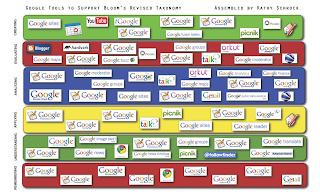
Da tempo Google sta producendo strumenti pensati per un utilizzo didattico o comunque utilizzabili proficuamente in classe.
Ecco un elenco di alcune di...
Written on 29 Settembre 2013, 12.48 by
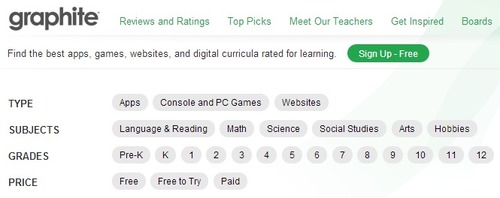
Per restare aggiornati sulle migliori applicazioni, giochi, siti web utilizzabili nella didattica, Graphite è una tra le...







 CasaSocial
CasaSocial Twitter
Twitter UpNews
UpNews Digg
Digg Del.icio.us
Del.icio.us StumbleUpon
StumbleUpon TechNotizie
TechNotizie Tuttoblog
Tuttoblog Technorati
Technorati Badzu
Badzu Googlize this
Googlize this SegnaloItalia
SegnaloItalia Facebook
Facebook Wikio
Wikio Diggita
Diggita OKnotizie
OKnotizie Segnalo
Segnalo Ziczac
Ziczac



